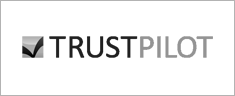$ 149.99
Add To Cart
Course Description
This CAA forensic document training course provides the skills to effectively identify the difference between authentic vs. fraudulent identification documents, such as passports, driver’s licenses, birth certificates, visas, national identification cards, military and US state ID cards. The IRS CAA forensic document training course can take several hours to complete, and then, after passing a 30 question quiz, you will be provided an e-delivered certificate as well a physical certificate sent to your mailing address. Messaging from the IRS regarding the new online CAA application and renewal process indicates that they prefer scanned images of the physical completion certificate to be uploaded along with your application. Physical certificates will be sent out upon completion to the address you provide. This CAA forensic document training online course and its certificate are accepted by the IRS for your CAA Forensic Document Training Requirement.
**Alert: The Internal Revenue Service previously halted applications to the Acceptance Agent program on August 15th 2022. As of January 19th 2024, they have released notice that the program is now reopened. The new application process will be handled through your IRS e-services account.
For more information including application process updates, See the following IRS resources:
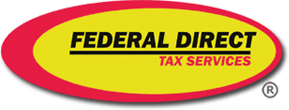


 Time Efficient
Time Efficient In Depth Coverage
In Depth Coverage Annually Updated
Annually Updated Trusted Provider
Trusted Provider